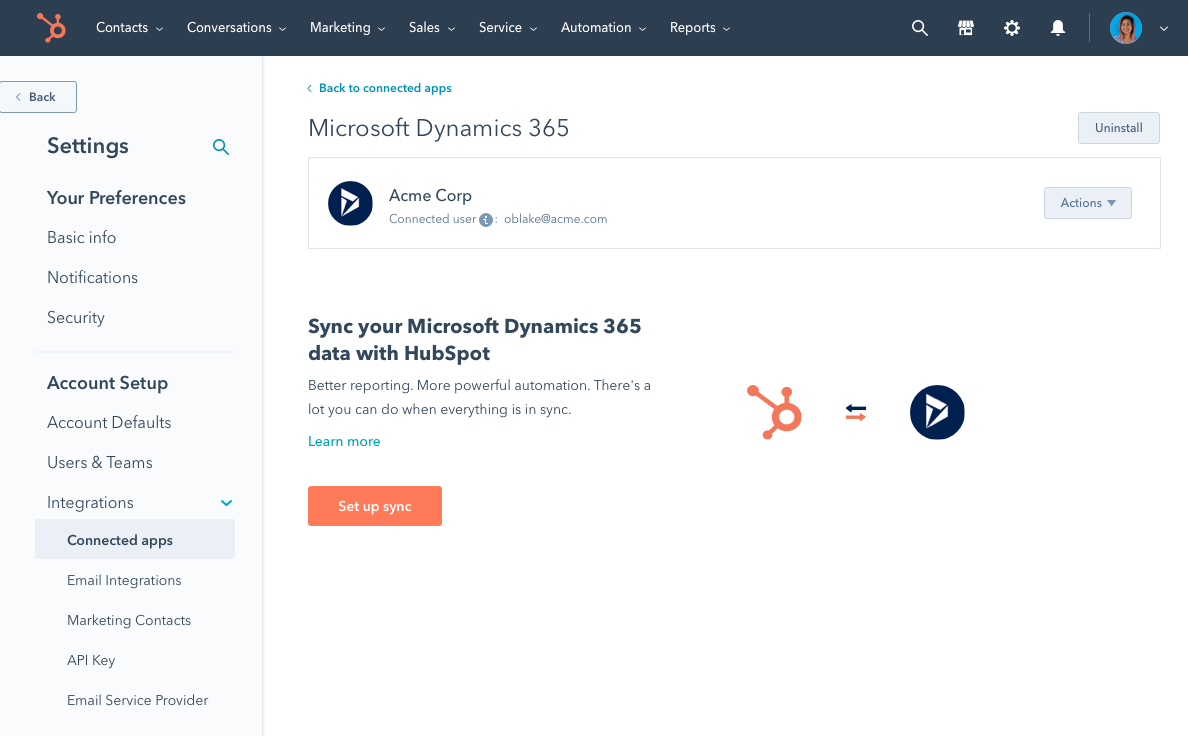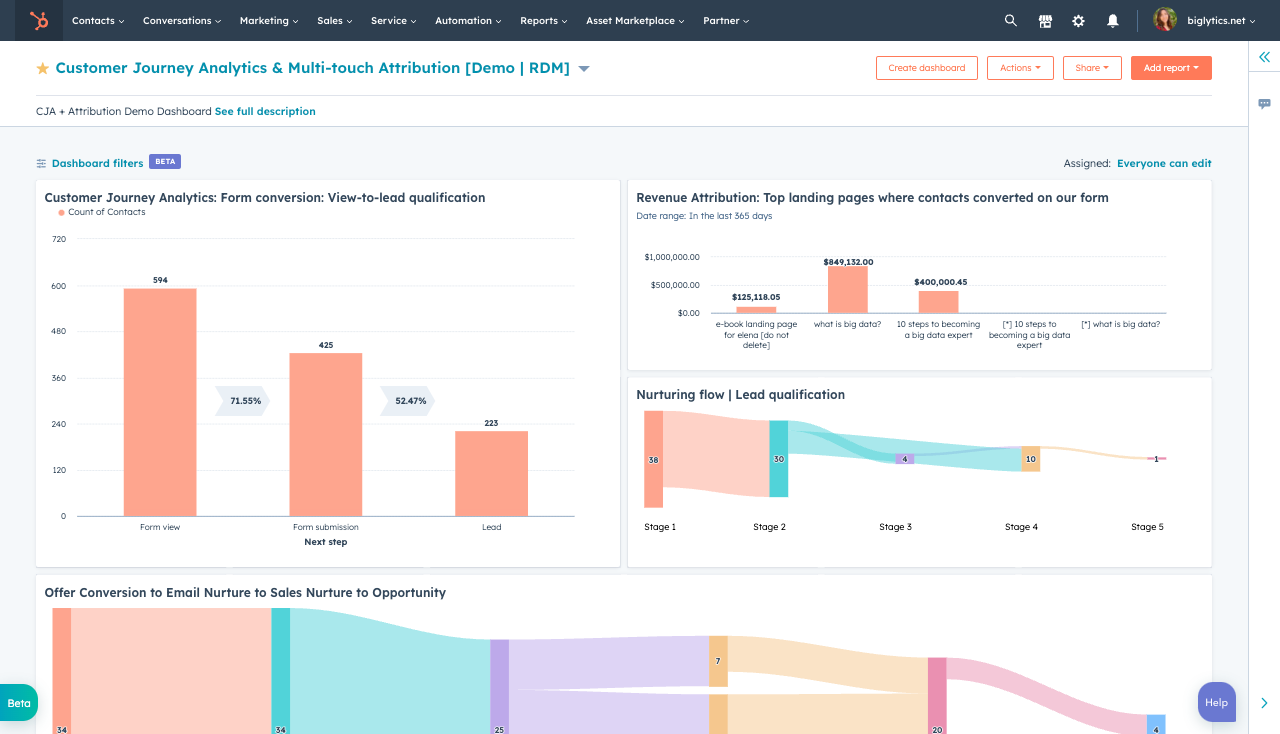In today's digital age, businesses of all sizes are constantly seeking ways to streamline their operations and enhance customer relationships. HubSpot is a powerful all-in-one marketing, sales, and customer service platform designed to help companies do just that. Whether you're a seasoned marketer or a small business owner looking to take your operations to the next level, this blog will guide you through getting started with HubSpot and making the most of this versatile tool.
What is HubSpot?
HubSpot is an inbound marketing and sales software platform that offers a comprehensive suite of tools for marketing, sales, and customer service. It enables businesses to attract, engage, and delight customers by providing a range of features that support content marketing, email marketing, lead generation, customer relationship management (CRM), and more.
Getting Started with HubSpot: Step by Step
- Create Your HubSpot Account: Start by signing up for a HubSpot account. HubSpot offers a free plan, which is a great way to explore its features before committing to a paid plan.
- Set Up Your HubSpot Dashboard: Once you've created an account, HubSpot will guide you through the initial setup process. You can customize your dashboard to display the metrics and tools most relevant to your business.
- Understand the HubSpot Dashboard: The HubSpot dashboard is the control center for your marketing, sales, and customer service activities. Familiarize yourself with its different sections, such as Marketing, Sales, and Service Hubs.
- Explore the Learning Resources: HubSpot provides a wealth of learning resources, including webinars, blogs, and tutorials. Take advantage of these to gain a deeper understanding of the platform and its features.
- Set Up Your CRM: HubSpot's CRM is a foundational tool that allows you to manage and organize your contacts, leads, and customers. Import your existing contacts or start fresh by adding new ones to the system.
- Create Your Website in HubSpot: If you don't have a website, HubSpot offers a user-friendly website builder to get you started. If you already have a website, you can integrate it with HubSpot for seamless tracking and lead generation.
- Build Marketing Campaigns: Utilize HubSpot's Marketing Hub to create and manage marketing campaigns. Features include email marketing, social media scheduling, blogging, and SEO tools.
- Automate Marketing Workflows: HubSpot's automation capabilities enable you to set up workflows that trigger actions based on user behavior, making your marketing efforts more efficient and personalized.
- Leverage Sales Tools: The Sales Hub is designed to help your sales team manage leads, track interactions, and close deals more effectively. Explore tools like email tracking, document signing, and pipeline management.
- Provide Stellar Customer Service: HubSpot's Service Hub assists in delivering top-notch customer service. You can create a knowledge base, manage customer inquiries, and track customer satisfaction.
- Analyze Data and Monitor Performance: HubSpot provides in-depth analytics and reporting tools to help you track the performance of your marketing campaigns, sales efforts, and customer service interactions. Use this data to make informed decisions.
- Integrate HubSpot with Other Tools: HubSpot offers numerous integrations with popular tools and software. Connect your existing apps to streamline your operations further.
Tips for Success with HubSpot
- Invest time in learning the platform: HubSpot is feature-rich, and taking the time to learn how to use it effectively can pay significant dividends.
- Regularly update your content: Fresh and engaging content is key to attracting and retaining customers. HubSpot's content creation and blogging tools can help.
- Implement a lead nurturing strategy: Use HubSpot's CRM and marketing automation to nurture leads over time, increasing the chances of converting them into customers.
- Stay organized: HubSpot allows you to create tasks, set reminders, and assign responsibilities. Staying organized is crucial for managing your sales and customer service efforts.
- Leverage the HubSpot community: HubSpot has an active user community and a wealth of resources. Engage with the community, ask questions, and seek advice when needed.
Getting started with HubSpot can transform the way you do business, offering a centralized platform to manage your marketing, sales, and customer service efforts. By following these steps and incorporating HubSpot into your workflow, you can build stronger customer relationships, streamline your operations, and ultimately drive growth for your business.